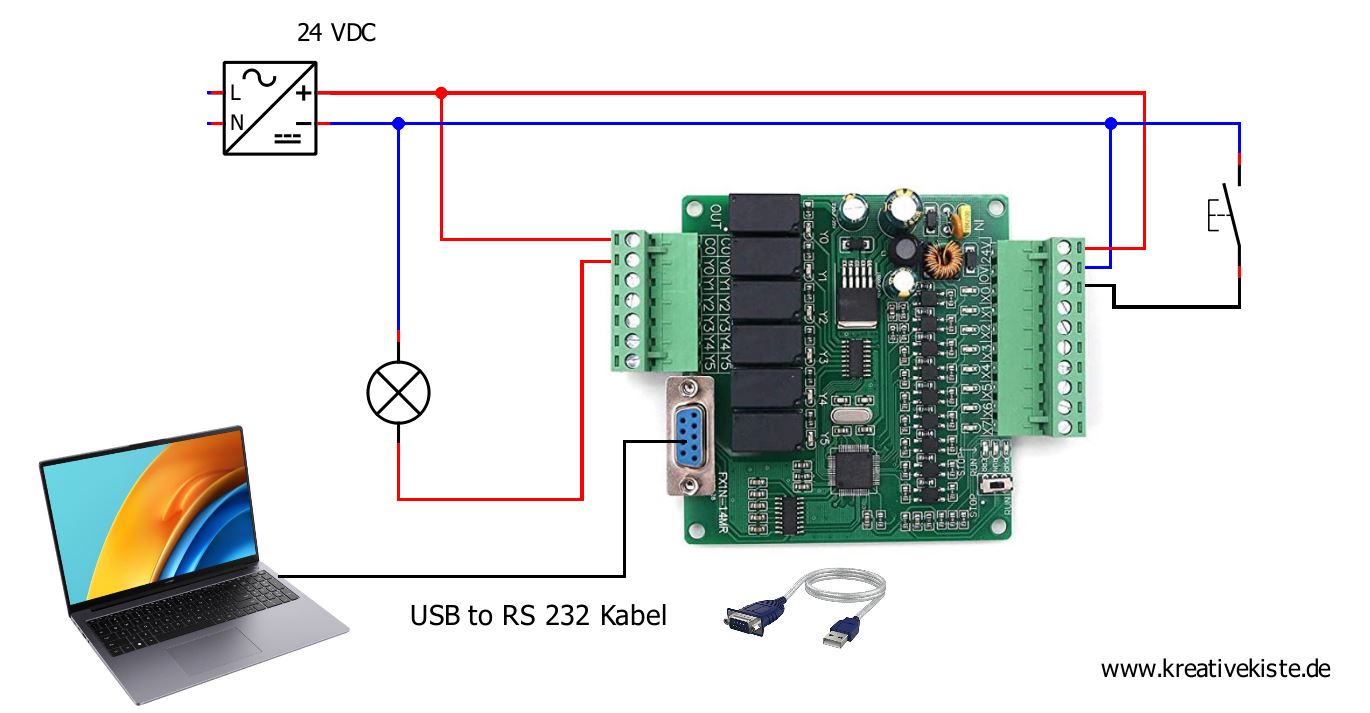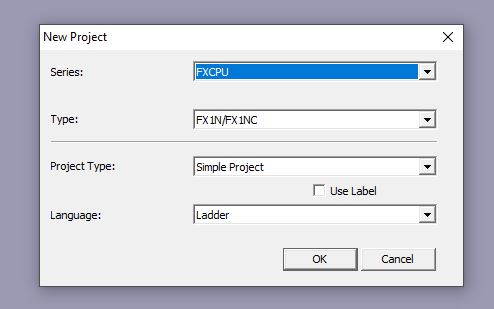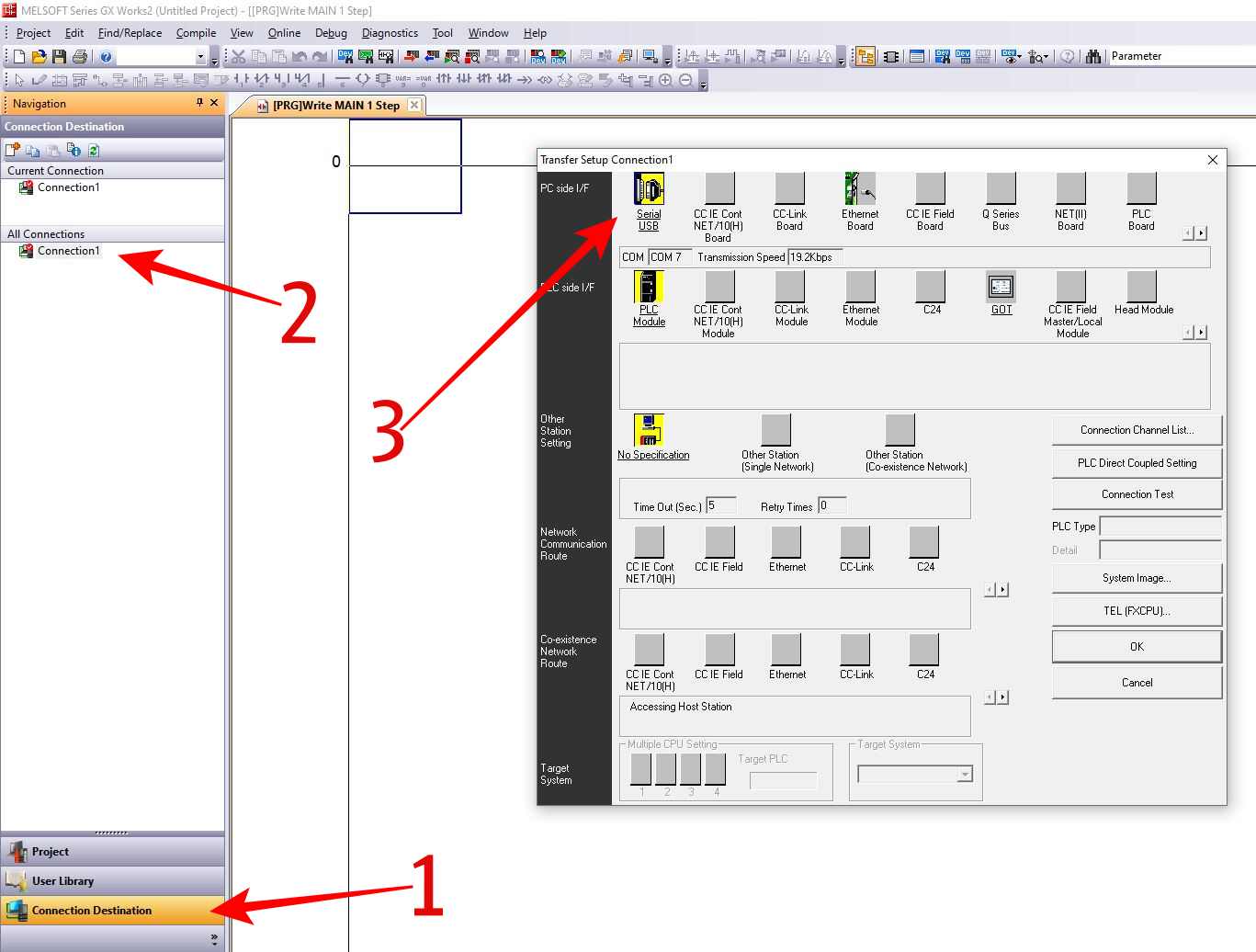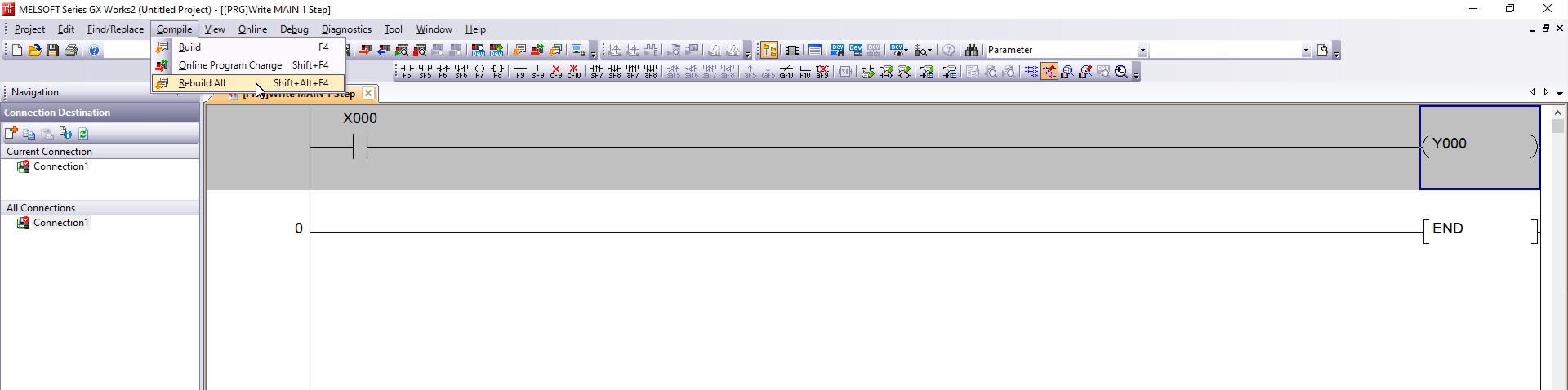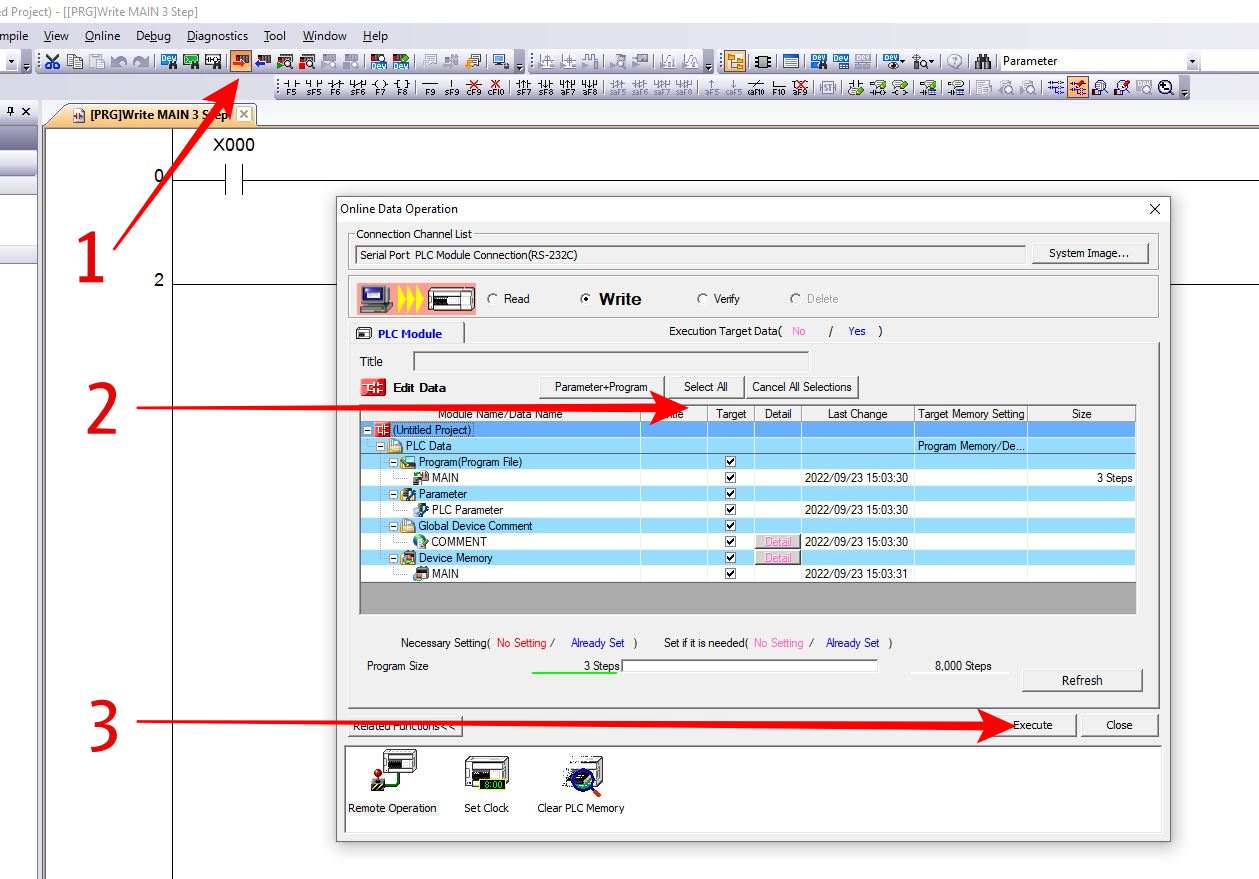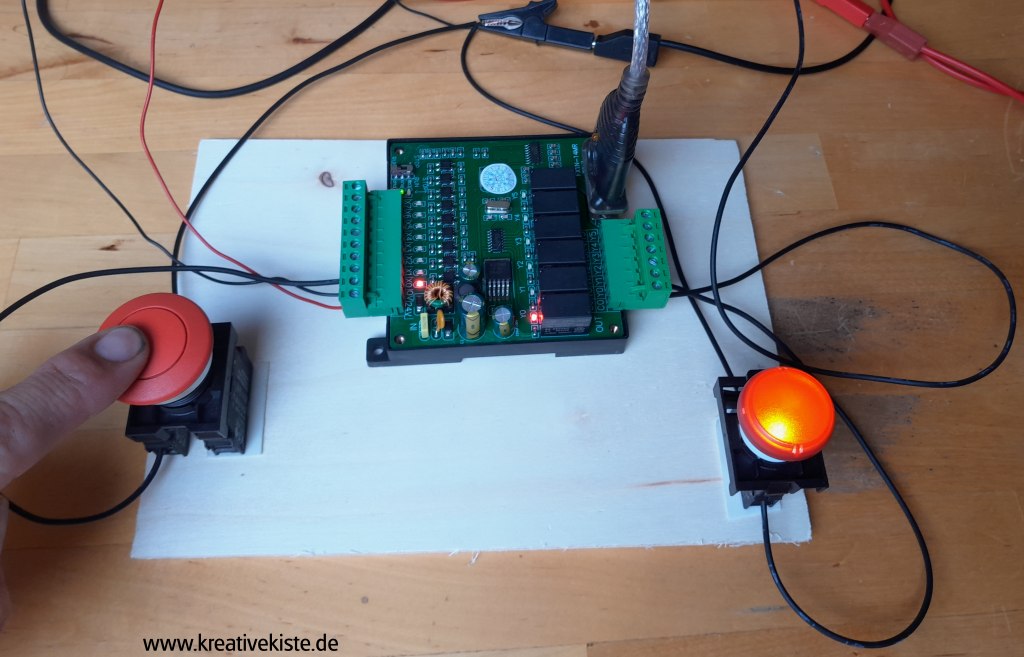Again and again the extremely cheap FX1N SPS boards were suggested to me at Amazon, who can say no in the long run. So I ordered one for 30 euros, which is 30 euros for 8 digital inputs and 6 outputs with relays. On this page I would like to show you how to connect the FX1N PLC board to the PC using a "USB to RS232" cable and upload a simple program.
Connect DC24V FX1N-14MR, PLC to PC via USB cable
The PLC is supplied with 24 volts DC via the 24V/0V terminals. The inputs are switched via 0 volts. According to the data sheet, the outputs can be loaded with 5 amperes, unfortunately there is no voltage specification. I use a "USB to RS232" from "aten uc232a" that works great. However, I had to unscrew the fastening screws of the RS232 connection and the housing of the circuit board, otherwise the plug would not have fitted into the socket.
Open a new project in Melsoft GX works 2 and enter the values below. and confirm with OK.
Now click on Connection Destination
Now click on All Connection, Connection 1
Now click on Serial USB
Now at "COM Port", enter the port where your "USB to RS232" is plugged in. You can use the device manager to find the right port.
You choose 9600, i.e. 9.6, as the baud rate.
DC24V FX1N-14MR, Upload PLC program with Melsoft GX works 2
First you compile the program with "Rebuild All".
You then use the "upload to PLC" button to load the program onto the small FX1N circuit board.
If you now press the button, the LED should come on.