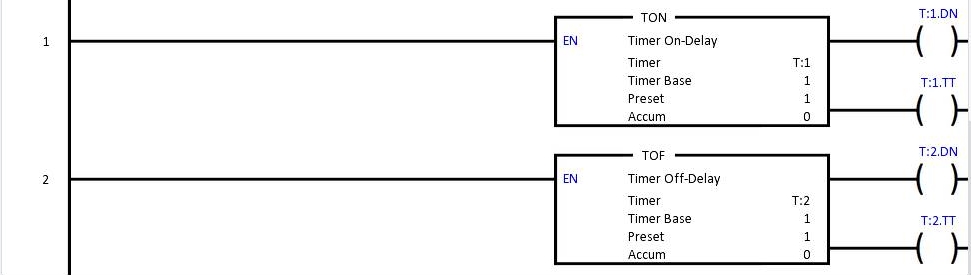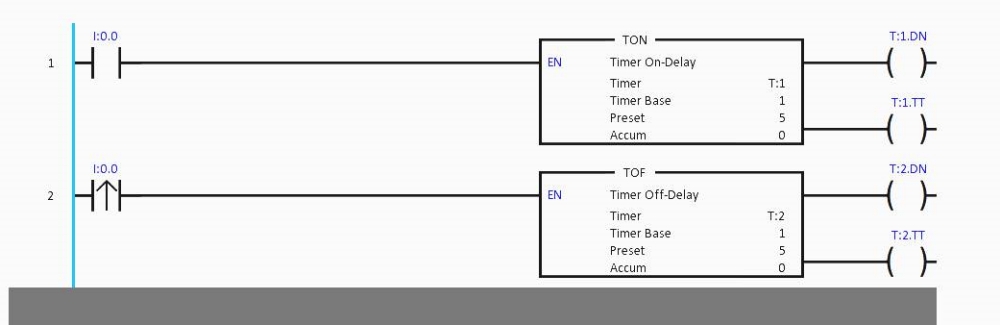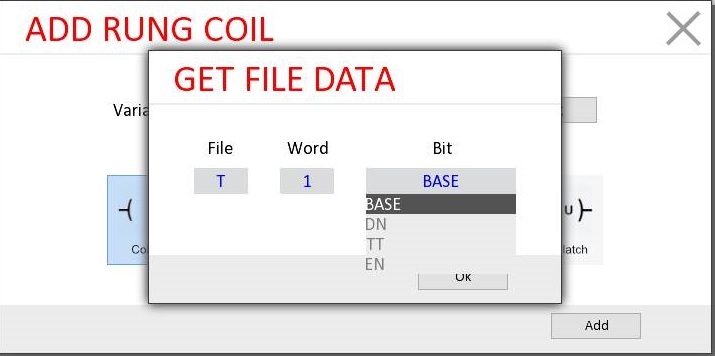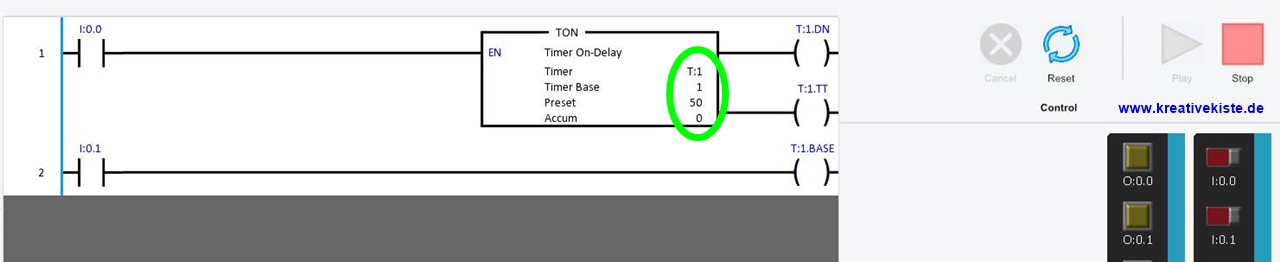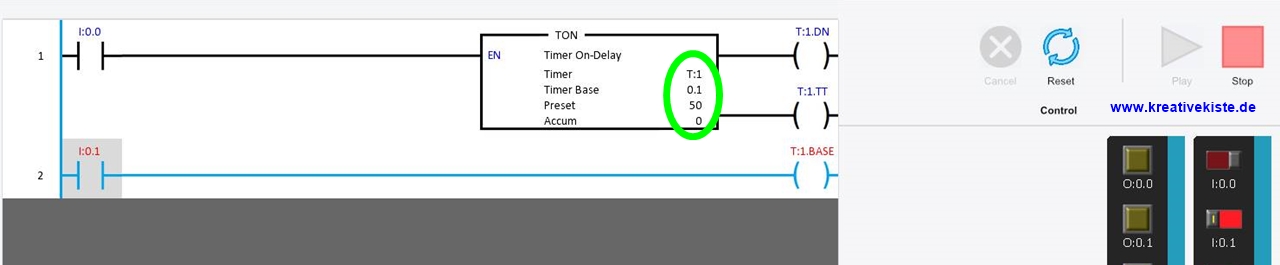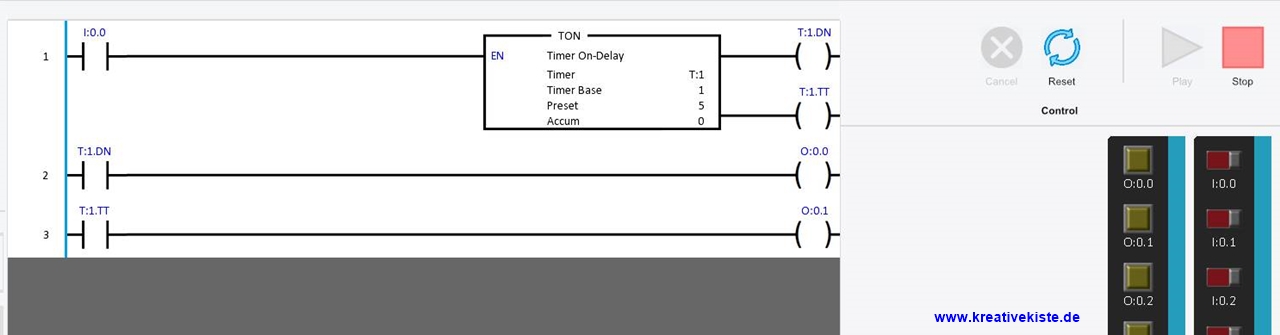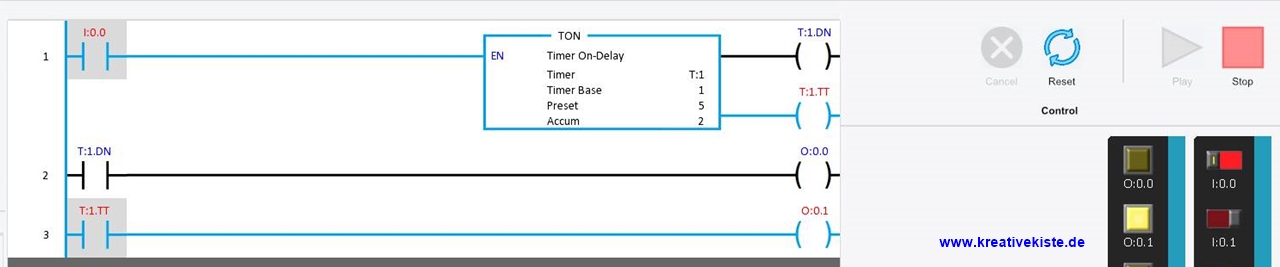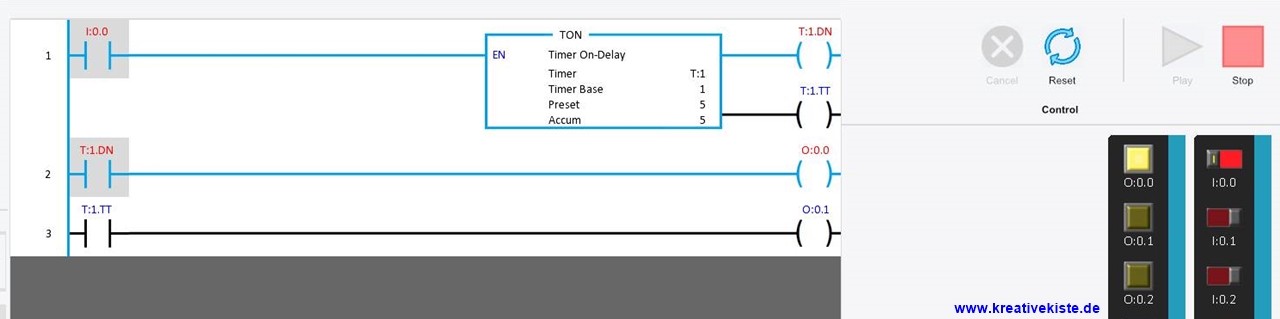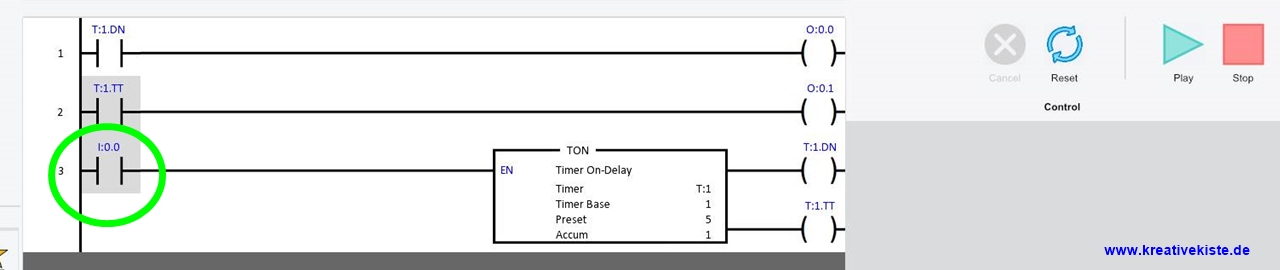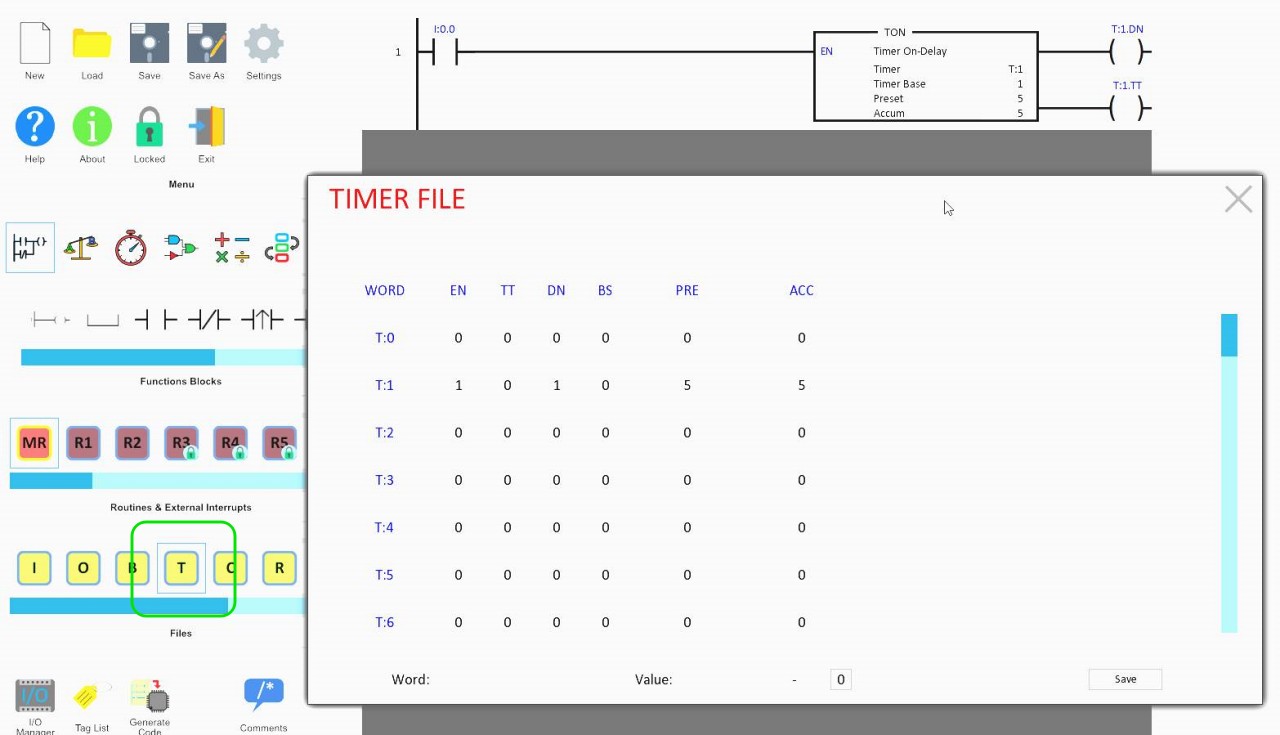The TON (TimerONdelay) and TOF (TimerOFdelay), the switch-on delay and the switch-off delay, are one of the most important functions in PLC programming. In the software plcladdersimulator2, these two time functions are implemented very well and are easy to use.
The TOF and TON have the same designations
- EN: Input for activating and holding the function
- Timer: Consecutive number
- Time Base: the delay to be set in seconds
- Preset: set time until the contacts switch
- Accum: The time until the function is “triggered”
- T: _. DN: Switching contact in the program, contact closed when the time has "expired"
- T: _. TT: Switching contact in the program, contact closed as long as the time "expires"
EN input:
As soon as the input EN ON is TRUE, the time starts. Of course, only one normally open or normally closed contact can be used for the TON. Because the TON time only "runs out" as long as the input is ON. With the TOF it is of course different, that is what the function says from "switch-off delayed". The time only runs out when the contact changes from HIGH to LOW, i.e. from ON to OFF. For this reason, a rising or falling edge at EN can also be used as a contact with the TOF.
TIME BASE
The TIME BASE function switches between seconds (1) and tenths of a second (0.1). If the TIME BASE function is not available as a coil in the program or if the coil function is not active, the control calculates (counts) in seconds; if the TIME BASE function is active “true”, the control calculates in tenths of a second. The function is selected as "Spool" when the FILE is T.
If the TIME BASE function is not available in the PLC or is not active "false", the delay (TON and TOF) counts with seconds, i.e. 1.
If the TIME BASE function in the PLC is active "true", the delay (TON and TOF) counts with tenths of a second.
Function (output) DN and TT
The output DN and TT is inserted into a row as a contact for TOF and TON. DN and TT can be used as a simple changeover contact, the status of DN and TT is displayed in the simulation as a coil behind the block. If the respective time has "expired", the contacts switch from HIGH to LOW, i.e. from ON to OFF.
If the status before the function OFF is "false", DN and TT are also OFF "false".
As long as the time function ON is “true”, the output TT is ON and the output DN is OFF.
If the time of TOF or TON has expired, TT, OFF and DN, ON.
Special feature of the TOF
If the switch-on contact (here I: 0.0) at TOF changes from HIGH to LOW (ON to OFF) while the time is running out, the time is set to 0 and only starts counting again when another edge change occurs, but output DN remains ON .
Special feature of the TON
The switched function only remains ON “true” as long as the contact (here I: 0.0) is ON “true”.
FILES T settings
With a click on the yellow rectangle T next to the file, the TIMER FILE settings open. The settings for all timers can be made here without opening each timer individually.